FABO ACADEMY X
CLASS 4
Introduction 2 3D Scan
View Boibee on GitHub
Visit Course Page
HAPPY NATIONAL DAY! XD
Biiiiiiiiiiiiiiu….Here comes 3D SCANNING!
DIE SAAT
It might be great works. I used to collect things like leaves, seeds, chick bones… This time I wanna scan my seeds collections including peach-kernel, pine-cone and a walnut. I will continuously update the post, trying to make fancy works out of them. :D
PS: This work mainly based on Rhino5, Meshmixer, 3D scanner and da Vinci 1.0 the 3D printer.
3D SCANNING NOTES
-
AVOID direct sun light when scanning.
-
Using Structured Light to make things happen.
-
When connecting two parts in manual mode, man should select 3 feature points to make things happen.
-
Mesh should be no more than 20000 surfaces to be 3D print.
-
3D Builder is a quick way to check your .stl file and applying small fixings.
TEST SCANNING
-
A rough scanning of body with Kinect.
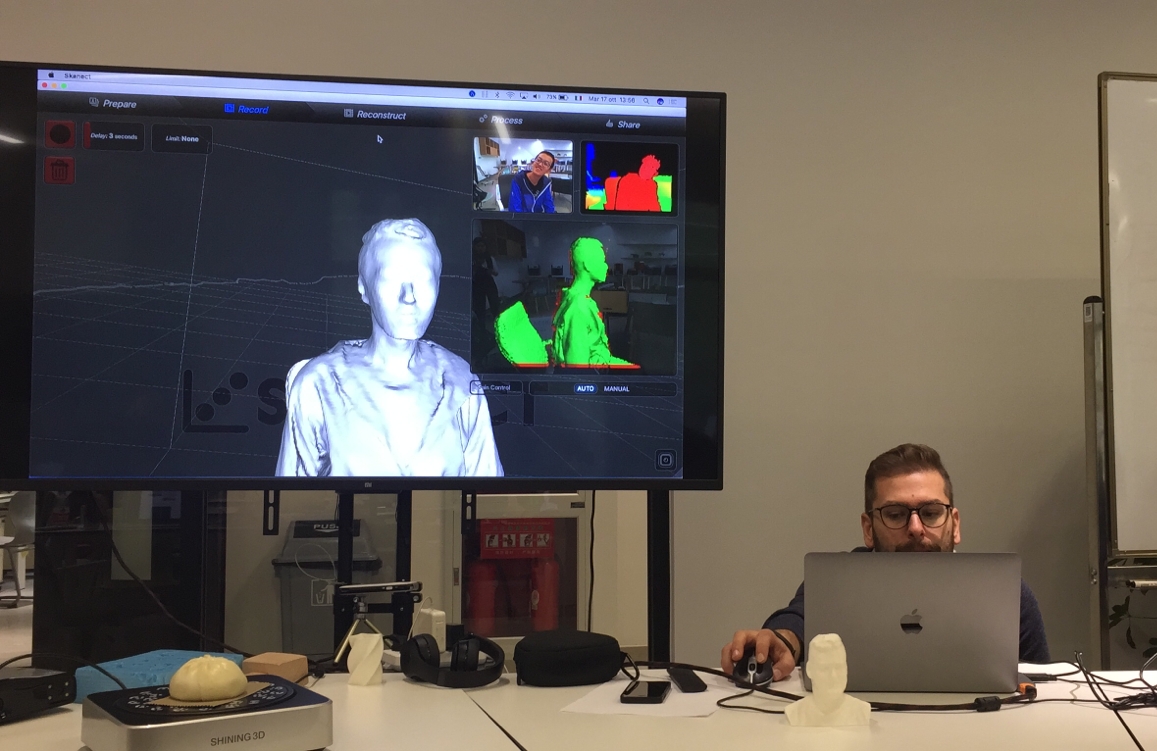
-
A more refined scanning of a Baozi with EinScan Pro.
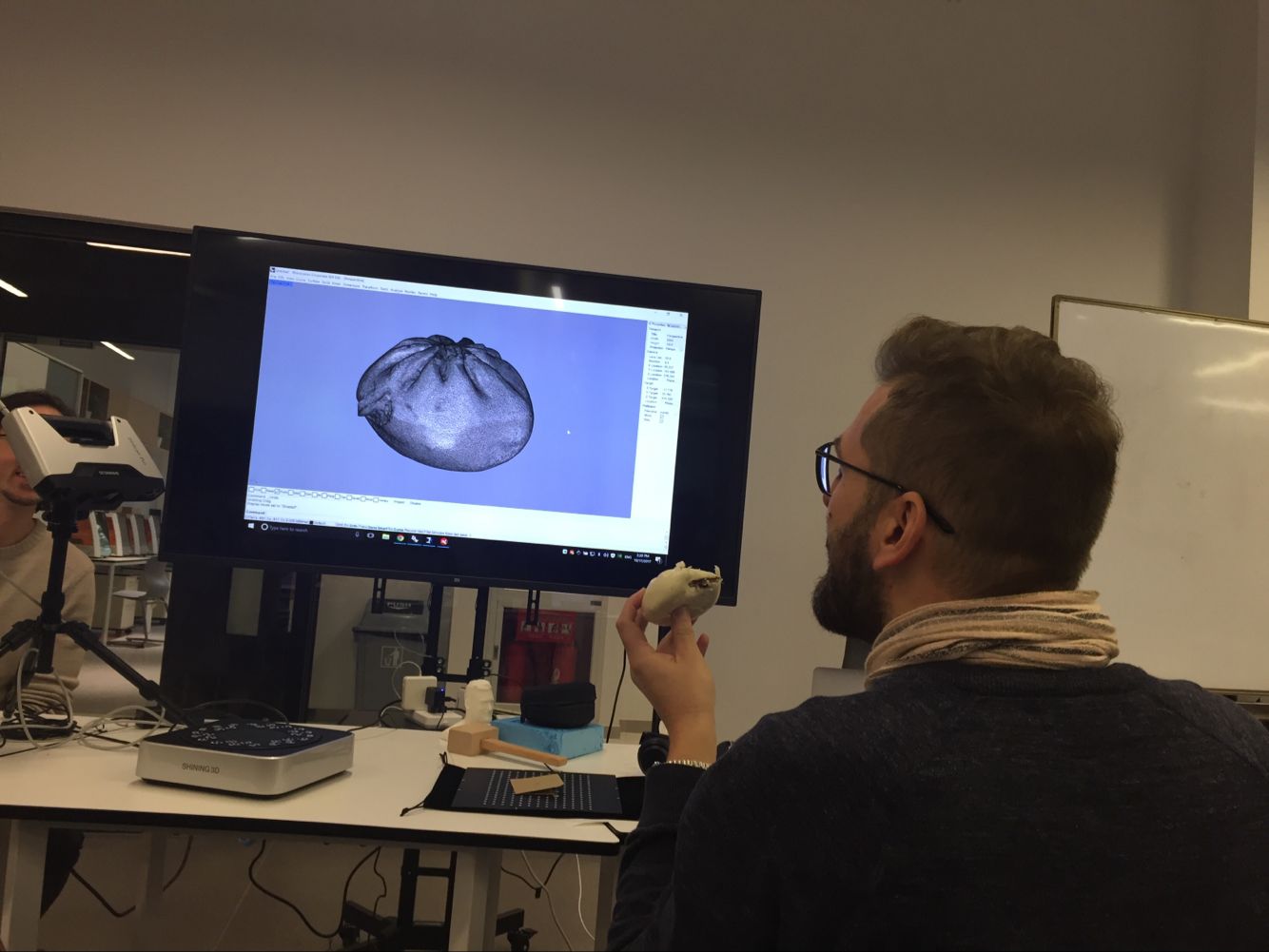

-
Combining these two to create a 3D model. :D
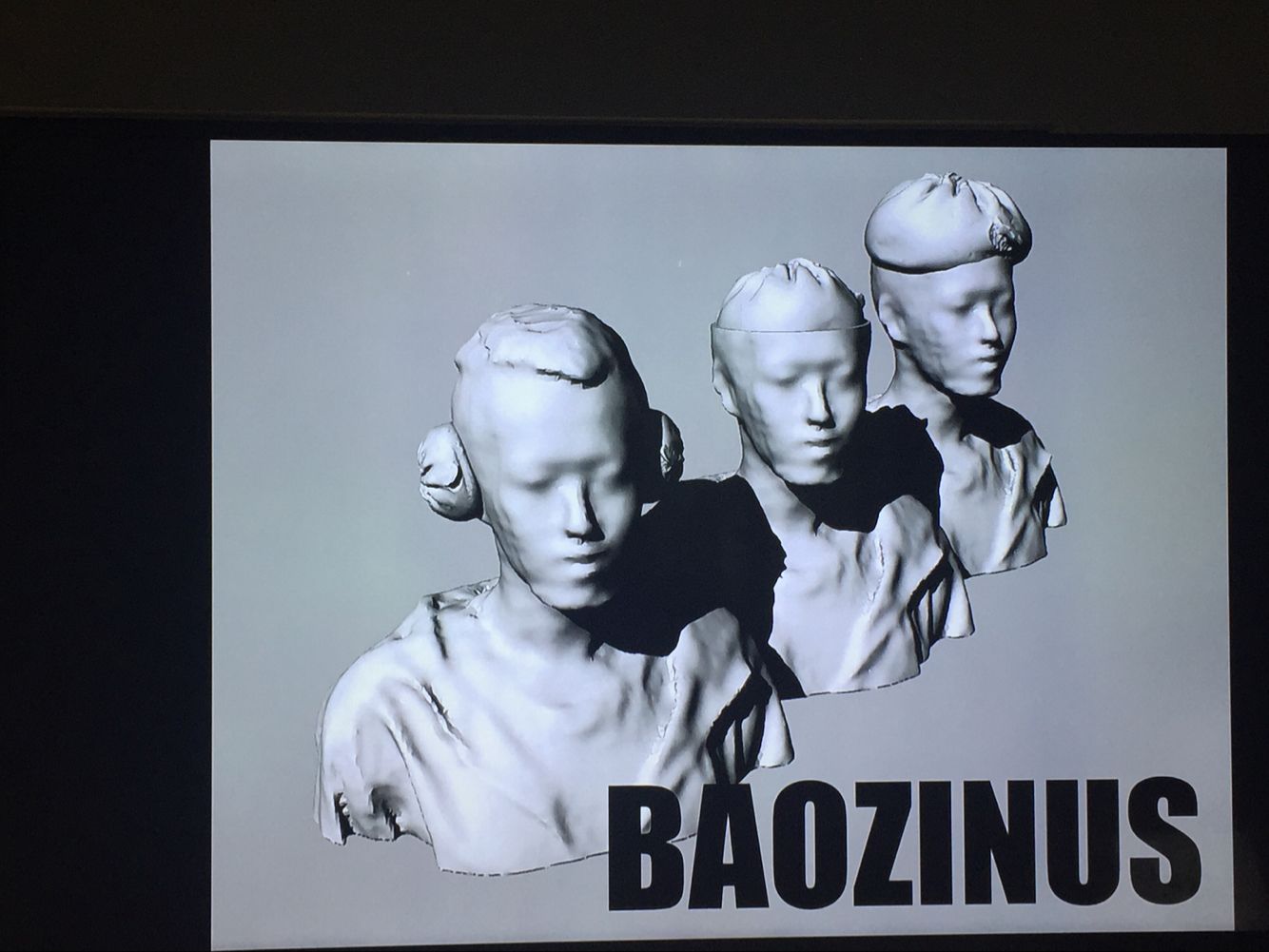
Peach Kernel
This nut was found inside a peach last year. It was a really ripe peach. Not tasted well but contained a perfect nut inside it. Emmmm…I finally decided to make a necklace from it. XD
-
Peach kernel in real world
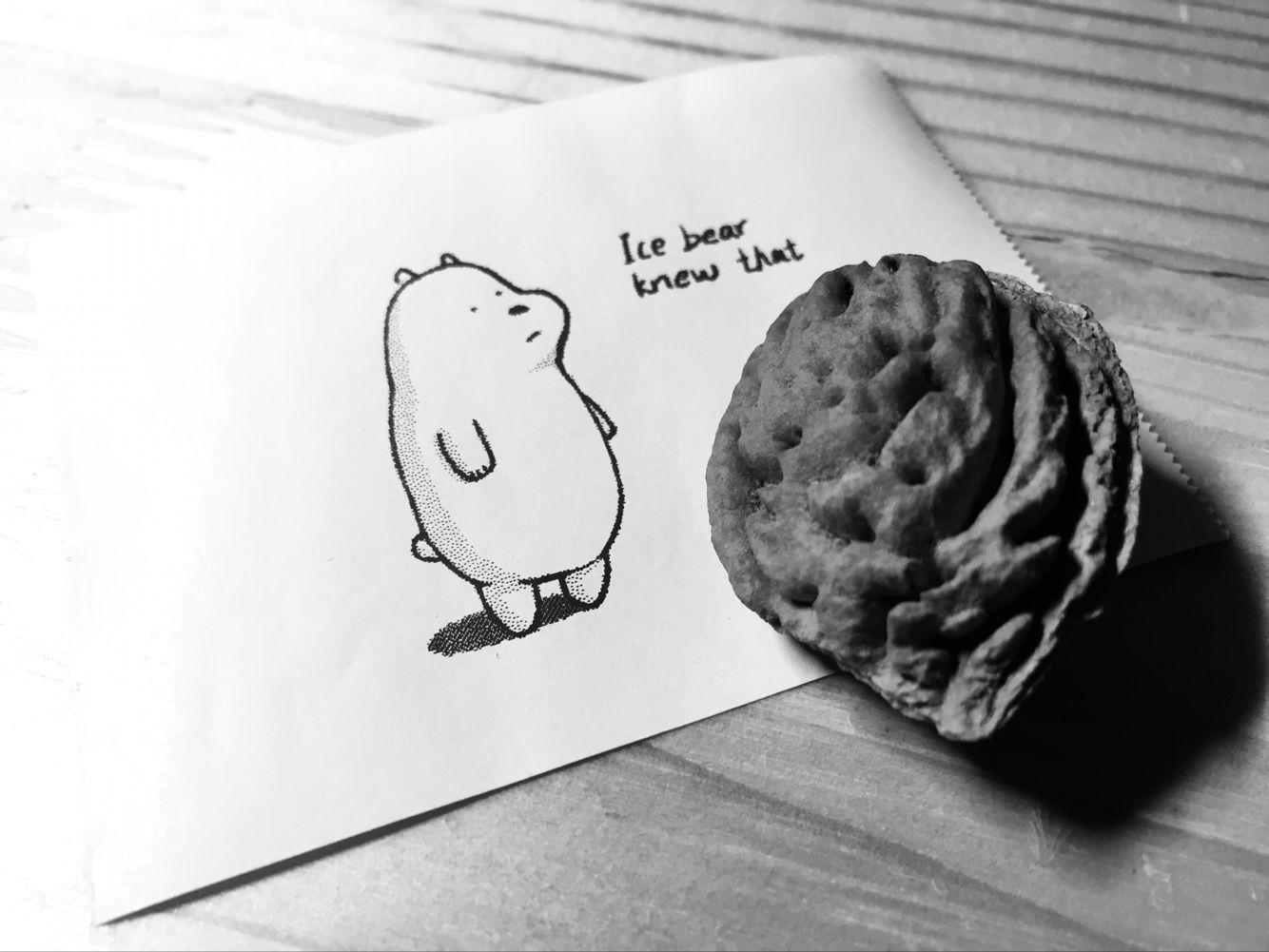
-
Then scan it to a Mesh
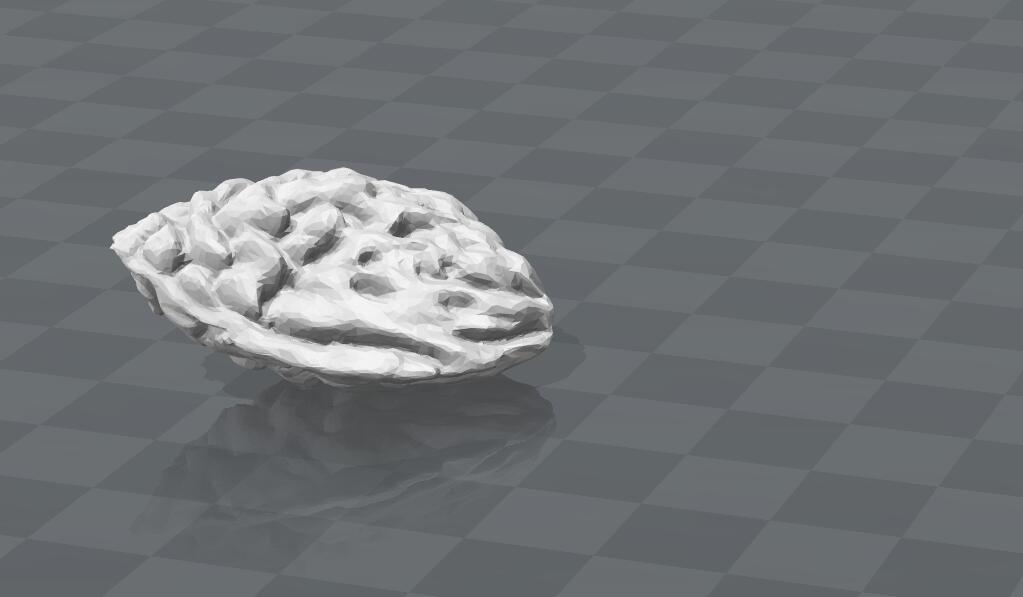
-
Then make HOLES!!!
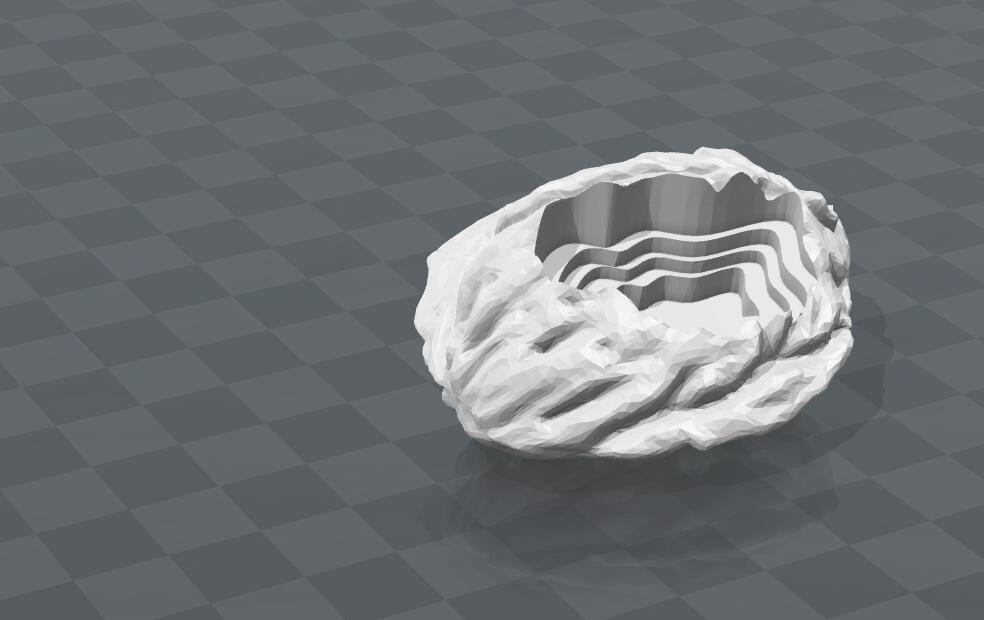
-
Printing with da Vinci 1.0

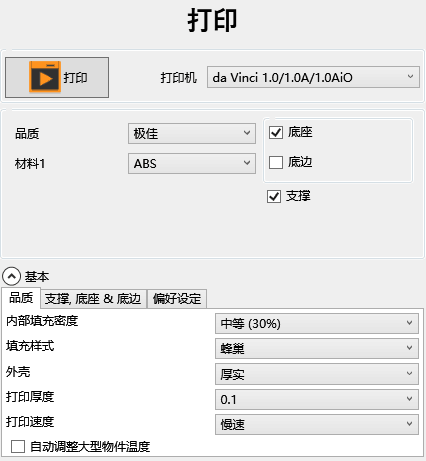
-
After 1h30mins the nut finally came out with supports which is not really hard to remove.
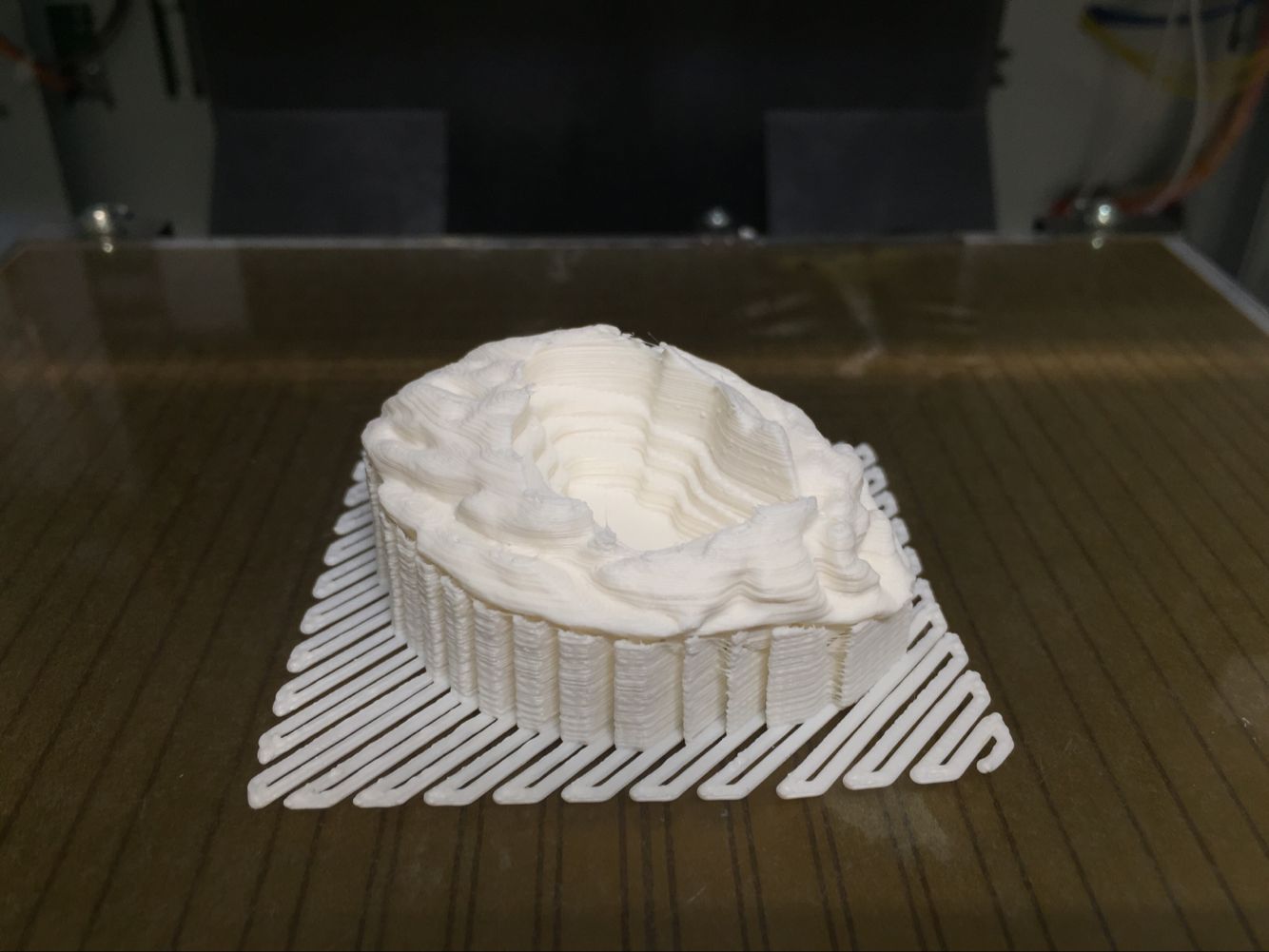
-
After removing thoses surports
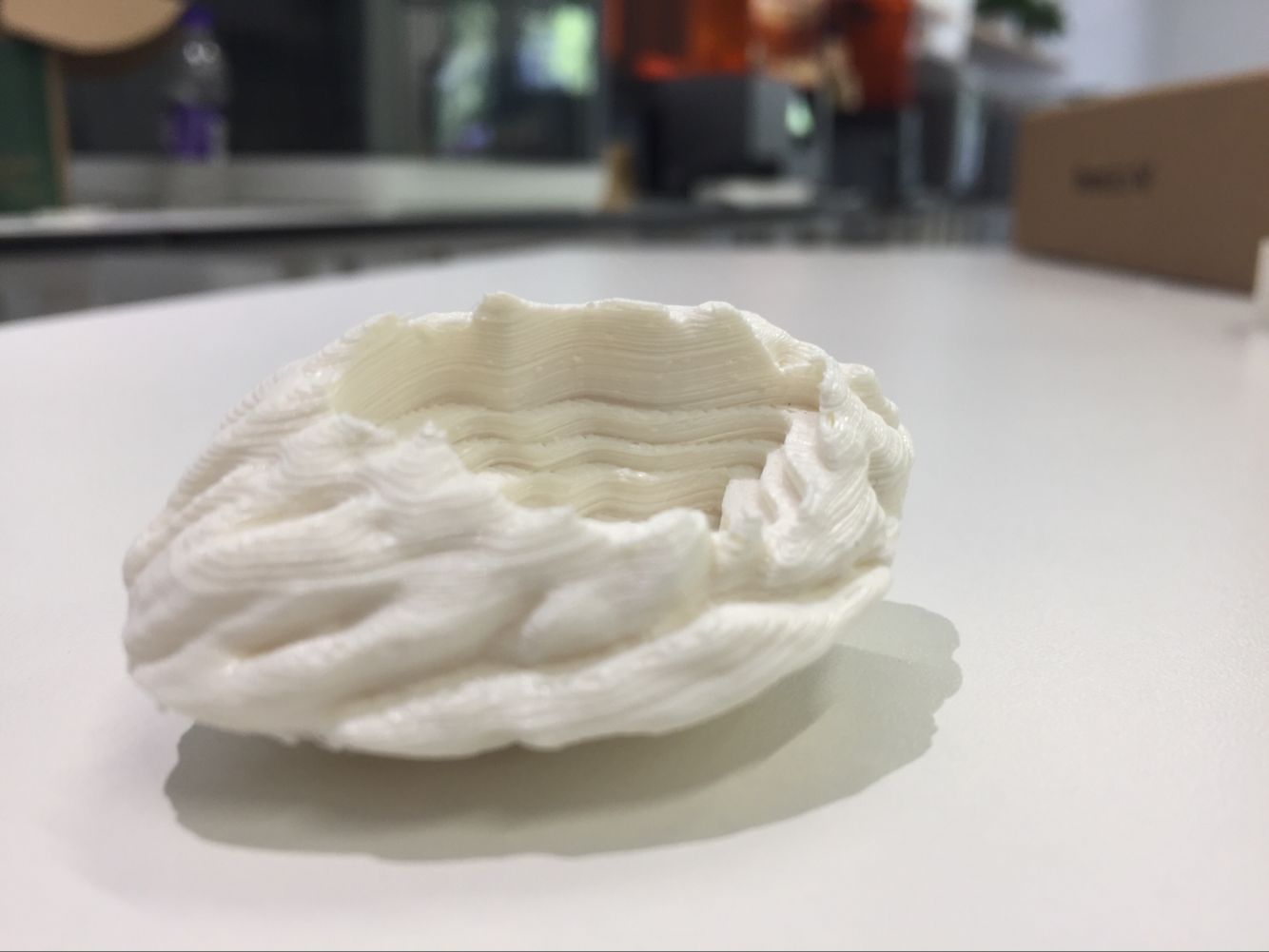
-
Although with lots of surports, the back side of the nut is kind of mess. Maybe some smoothing method is needed. QwQ

-
Finally put my No.0 on it. Bravo!!!

RELATED LINKS
- THINGIBERSE
- RepRap online communittee
- Dowload peachKernelRaw.stl
- Dowload peachKernel.stl