FABO ACADEMY X
CLASS 2
Introduction 2 Laser Cutter
View Boibee on GitHub
HAPPY NATIONAL DAY! XD
Bzzzzzzzzzzzzzzz….Here comes CO2 Laser Cutter!
LASER CUTTING OPERATING THE MACHINE
- Turn on the laser cutter, the airflow and the exhaust filter.
- Insert a sheet of material.
- Focus the laser head.
- Send the file from PC to the laser cutter.
- Use laser cutter control panel to start cutting.
(When the machine is ready to cut, it will "bibi")LASERS CUTTER SAFETY
- Ensure good ventilation.
- Airflow and filter must be ON.
- Only cut safe material
(using flame test) - NEVER EVER leave the laser unattended while cutting.
(no farther than an arm length between u and the machine)
KERF CALCULATION
- The laser burns away a portion of material when it cuts through.
- This is known as the laser kerf and ranges from 0.08mm – 1mm depending on the material type, its thickness and laser settings (power, speed, PPI).
- To calculate the kerf:
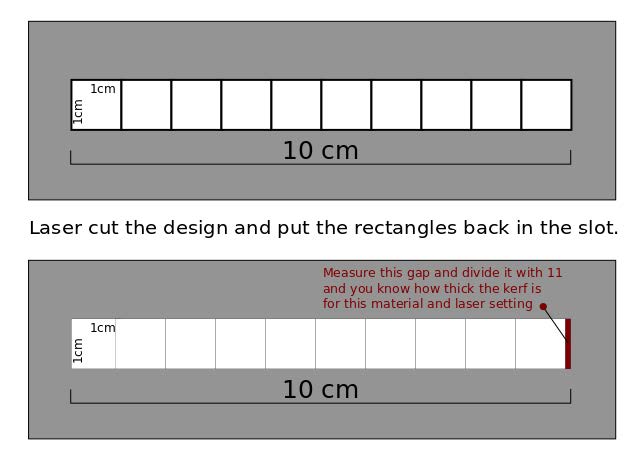
FASTER SHAPE ENGRAVING
- When engraving, laser swings left to right and moves bottom to top.
- To avoid smoke stain use masking tape.
(laser settings must be modified)
PRESS FIT JOINTS
- KERF should be counted.
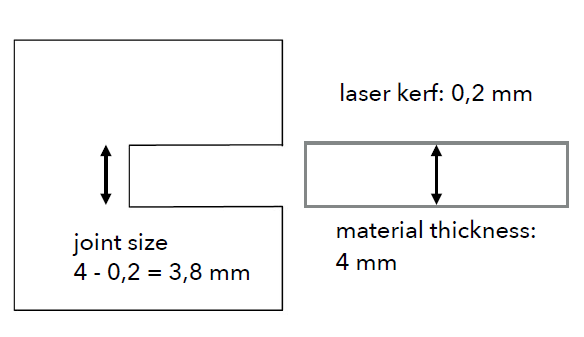
- Or you can make a TRICK two little holes will be helpful.
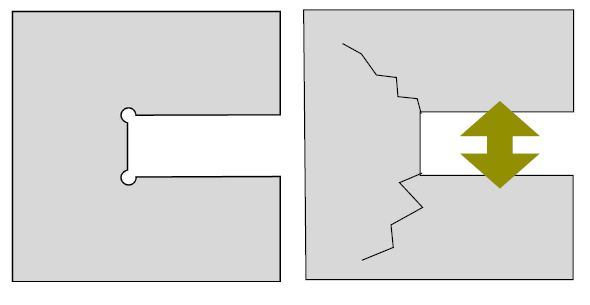
DESIGN ADN CUT A NAME TAG WITH A STAND AND FRESS FIT JOINTS
- Original graffiti design by my friend Yang Zhang
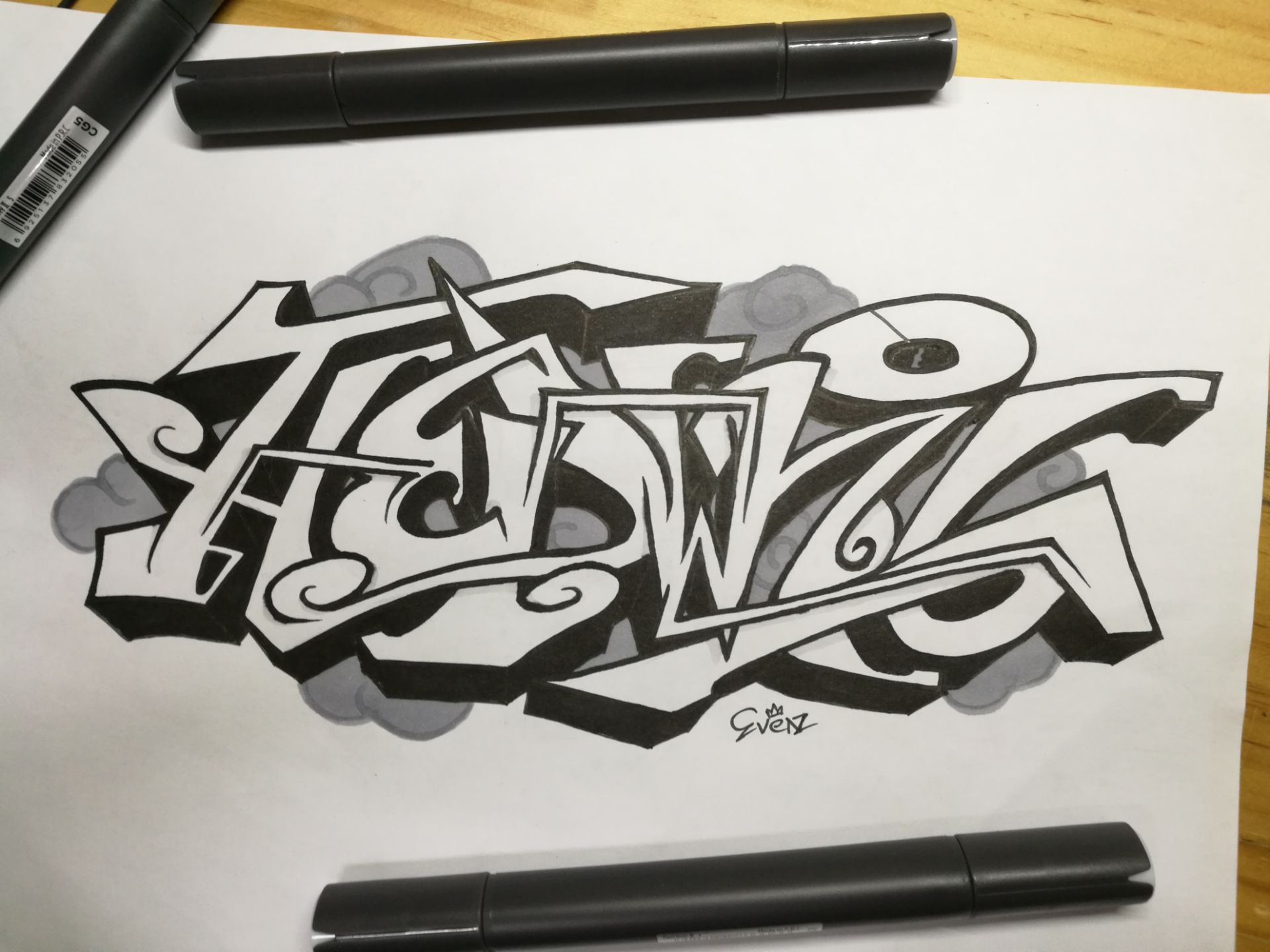
- Sketch in Rhinoceros
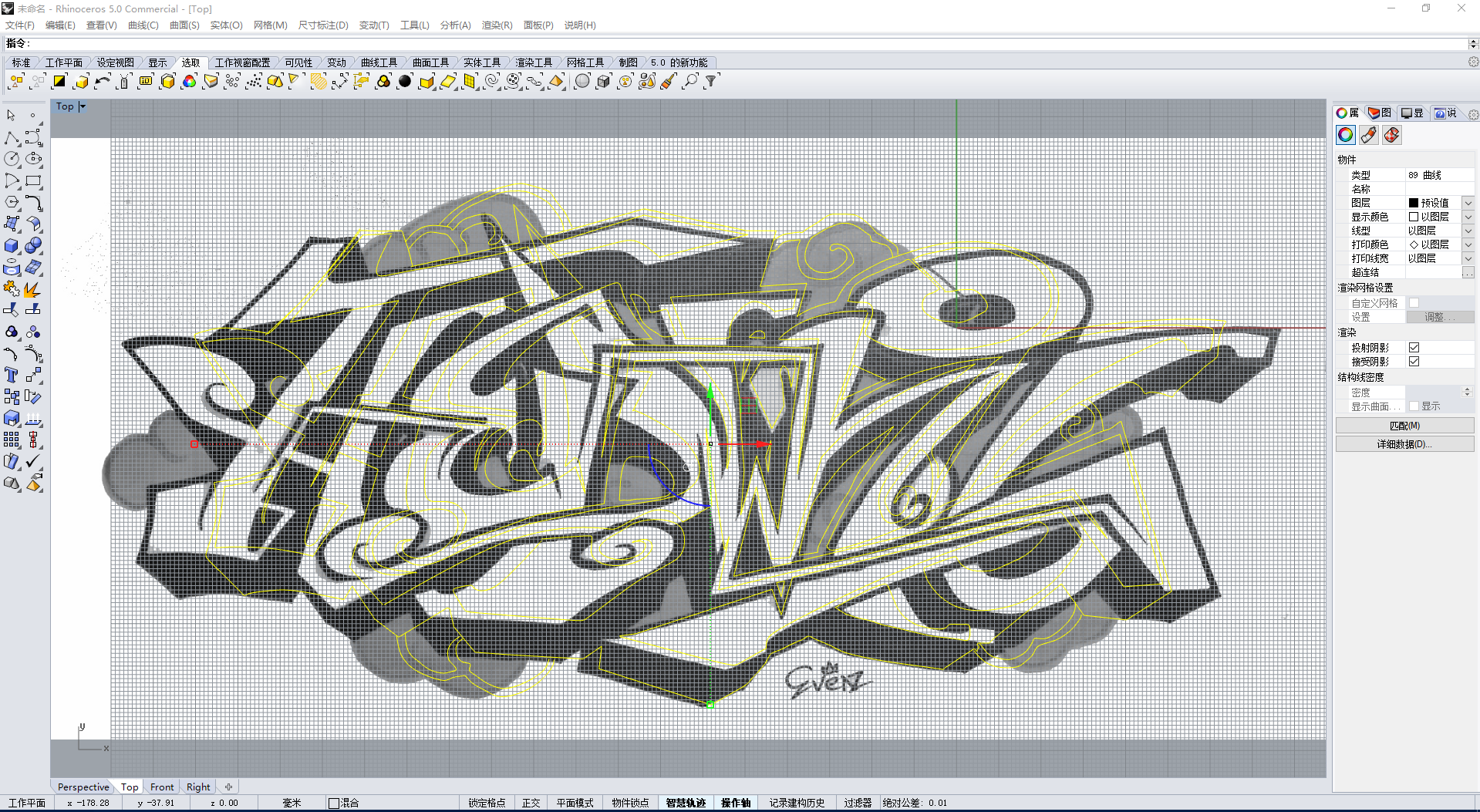
- Raw Prototype from Laser Cutter
- Click the link to view Hedwig 2.0
- Hedwig 1.0
- Hedwig 2.0
.jpg)
RELATED LINKS
- Dowload Hedwig.dxf
- Dowload Hedwig.3dm


